What is the new Symbols List?
The new Symbol List feature will allow you to quickly find the instrument you need, either through scrolling down the list of tradable instruments, or by typing the instrument you need into the search bar:
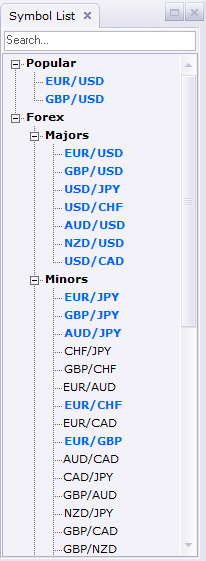
Once you find the instrument you need, you can view whether you are already subscribed to it or not via the text color in the Symbol List. If black, the symbol is not currently added. If blue and bolded, the symbol has been activated and can now be viewed in the Advanced Dealing Rates Tab (You can now open a chart for this symbol as well). Please note that these colors may be different depending on your Trading Station Skin/Customized settings. To subscribe or unsubscribe from a symbol, you can simply doubleclick it.
To unsubscribe from all symbols, you can right click anywhere within the Symbol List tab and click ‘Unsubscribe from all symbols’ on the dropdown that appears. You can also detach the symbols list if needed so you can drag it around your screen.
