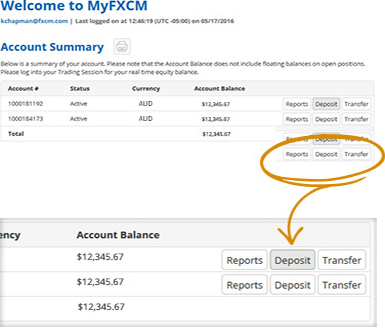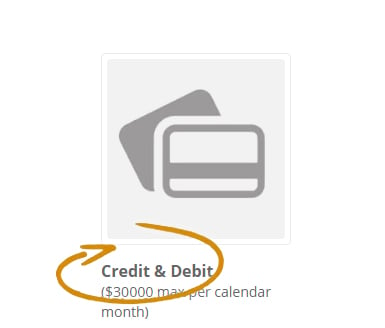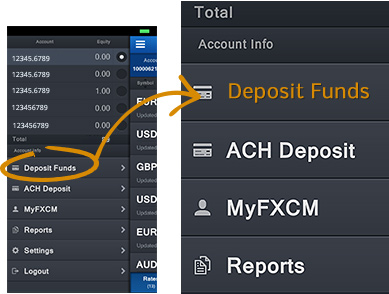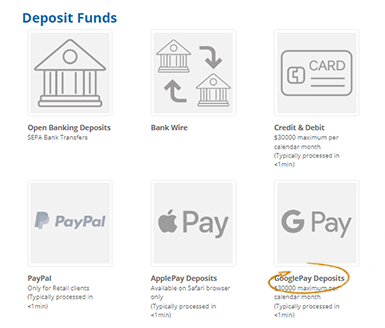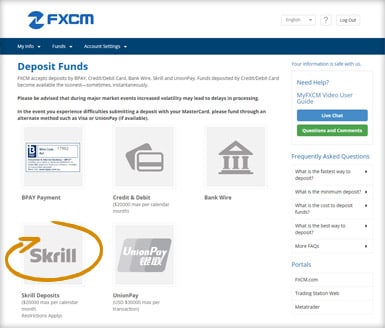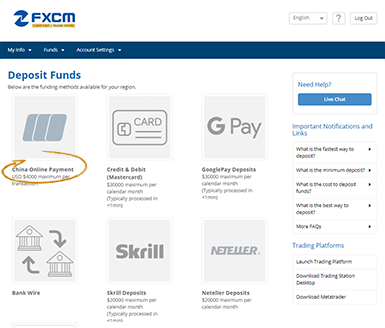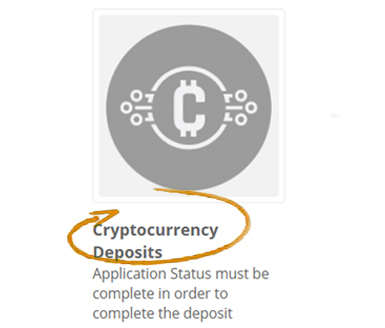Deposit Funds and Trade
FXCM offers a range of funding options so you can deposit quickly and securely.
All FXCM clients have access to the client-service portal through their live trading account credentials. Visit www.myfxcm.com for details on your trading account, request change to account settings as well as deposit funds.
If you have any questions regarding this offer, please contact us via Chat Offline.