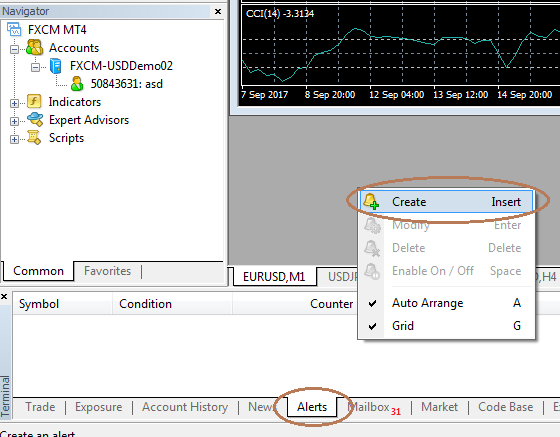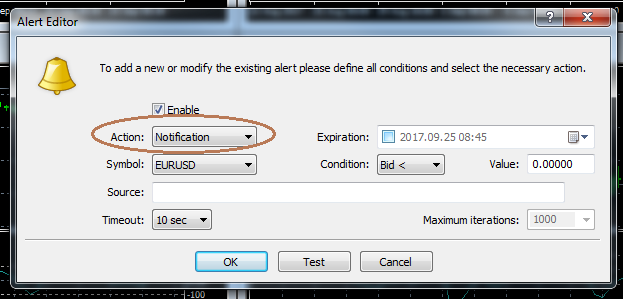How do i get mobile price alerts with MT4?
As a trader you may not always be able to be at your trading platform. To keep you up to date with the market action you can enable phone alerts in MT4 so that you are notified through your mobile platform of when certain market criteria is met.
- To enable this in your platform, login and go to the Tools menu and select Options.
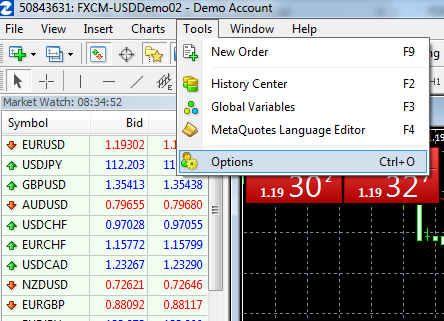
- Next you will need to choose the Notifications tab and enter your Metaquotes ID. The Metaquotes ID can be found in your mobile trading app, under Settings > Messages.
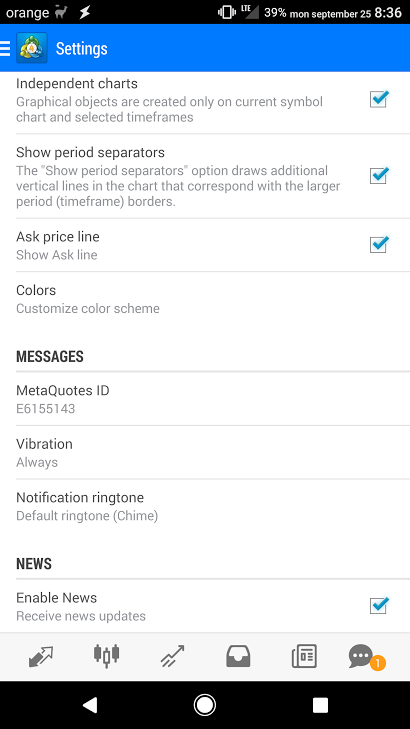
You need to enter this ID in the relevant field and enable Push Notifications:
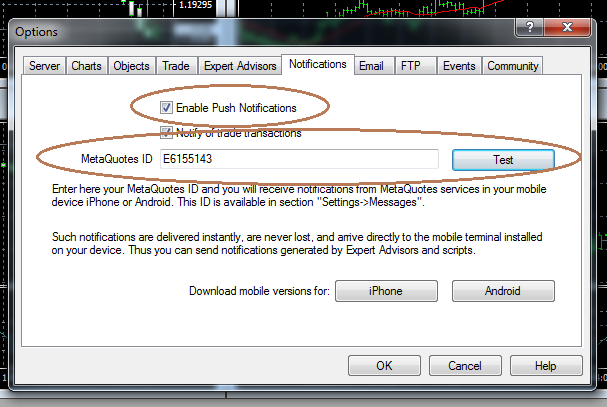
- Once you have tested the phone alert, you can create new alerts through the Alerts tab in Terminal. In order to set up a new alert, you will need to right click and select "Create" and then choose Notification as the appropriate Action: