Contingent Order Information
What is a Contingent Order type?
Users are also allowed to place their own contingency order type. This is an order that is in some way linked and ‘contingent’ on the triggering of another order. The options that clients have as it comes to contingent orders are the following:
- An OCO (One-Cancels-the-Other) contingent order consists of two (or more) linked orders. When one of the orders is executed, the remaining linked order is automatically cancelled.
- An OTO (One-Triggers-the-Other) contingent order consists of two (or more) linked orders: one primary order and one secondary order. The primary order is immediately eligible for execution (active) while the secondary order is ineligible for execution (inactive). When the primary order is executed, the secondary order automatically becomes eligible for execution (active).
- An OTOCO (One-Triggers-One-Cancels-the-Other) contingent order consists of three (or more) linked orders: one primary order and two secondary orders linked via OCO. The primary order is immediately eligible for execution (active) while the two secondary orders linked via OCO are ineligible for execution (inactive). When the primary order is executed, the two secondary orders linked via OCO automatically becomes eligible for execution (active).
- An If- Then contingent order consists one primary non- executable price trigger which activates a secondary executable order (one or more linked orders). Once the rate is reached on the primary non- executable price trigger, the secondary order automatically becomes eligible for execution (active).
- An If- Then OCO (One-Cancels-the-Other) contingent order consists of one primary non- executable price trigger which activates a secondary OCO order (two or more linked orders). Once the rate is reached on the primary non- executable price trigger, the two secondary orders linked via OCO automatically become eligible for execution (active).
As Contingent orders are a complex order type to be used only with the full understanding of its functionality, users must be aware of the following details as it pertains to their functionality:
1. It is important to pay attention to the order type.
When you make contingent orders, they will either be Stop Entries (SE), Limit Entries (LE), or a collection both order types.
A LE is an entry order that is placed at a more favorable price in relation to current market.
- For a Buy order this would be below the market/reference price and for a Sell order this would be above the market price.
- LE orders will guarantee price but not execution. If the price is reached but is there is not enough liquidity to fill your order and the price is not sustained, the order will not execute. LE orders can incur positive slippage but not negative.
A SE is an entry order that is placed at a less favorable price in relation to current market.
- For a Buy order this would be above the market/reference price and for a sell this would be below the market price.
- SE orders when triggered guarantee execution but not price. If the price is reached in the market, the order effectively becomes a market order and will execute at the first available price. SE orders may incur positive or negative slippage.
These order types do not change from the time the contingent order was initially placed. You should be fully aware of the execution logic of each order type prior to placing a trade.
- SE order to Buy: This order will trigger to execute an active order at any time when the market is trading at or above the desired entry rate.
- SE order to Sell: This order will trigger to execute an active order at any time when the market is trading at or below the desired entry rate.
- LE order to Buy: This order will trigger to execute an active order at any time when the market is trading at or below the desired entry rate.
- LE order to Sell: This order will trigger to execute an active order at any time when the market is trading at or above the desired entry rate.
2. If an order is moved to a different contingency the order type will remain the same.
- If a user changes which order goes into what contingency using the ‘Drag and Drop’ functionality on the order window, the order type will remain the same as when it was initially placed, either an SE or an LE.
- Therefore, it is important to be fully aware of the logic of each order type as discussed in point 1.
If you would like the order type to change, the original order must be deleted and a new order created in its place.
3. The secondary order type (SE or LE) will be determined by if it is placed above or below the rate of the Primary Order.
If the secondary order is in a different Symbol than the Primary Order, the current market rate of the symbol used in the secondary order will determine if it is a SE or LE.
- For secondary orders which use one or more orders of the same symbol, the determination of whether an order is an SE or an LE will be in relation to the Primary Order rate.
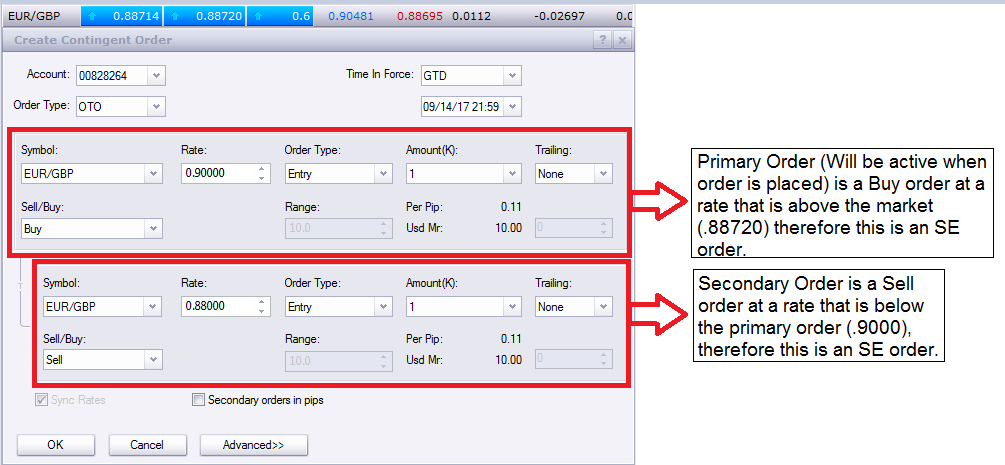
- For secondary orders which use two or more orders from different symbols, the determination of whether the secondary order type is an SE or LE will be in relation to the market rate of the symbol traded at the time the order is created.
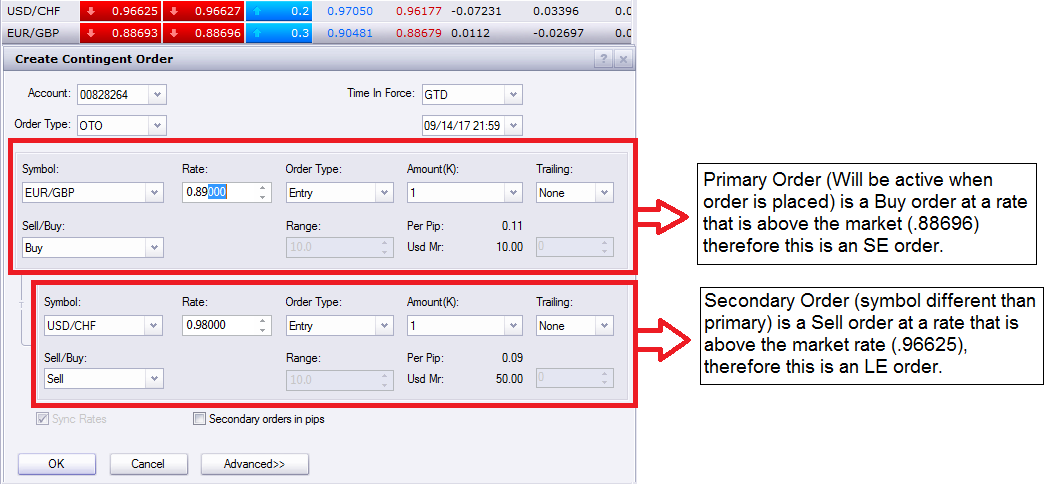
4. All If-Then order types are based on the BID price of the product in question.
- If a user places an IfThen or an If- Then OCO order type, the If- Then price trigger will be dependent on the bid price of the symbol in question.
Glossary
Contingent Orders
Contingent Orders are entry orders that are linked or ‘contingent’ to the triggering of other entry orders first.
Primary Orders
The Primary Order in a contingent order type is the first order (top of the ‘contingency tree’) which is immediately active and will be triggered if the correct market conditions are met.
Once the Primary Order in a contingent order type is triggered, the secondary level orders within the contingent order group will become active.
Secondary Order
A secondary order is a contingent order that is one step below the primary order. Therefore, the secondary order will not be active until the triggering of the primary order.
Active Order
An Active Order is an order that will execute if the order’s market conditions are met (or in the case of IF orders, they will activate the Contingent order but not execute). Primary Orders are always active and will be triggered if the correct market conditions are met. Secondary Orders on contingent order trees are not active but will become active the moment the Primary Order executes.
